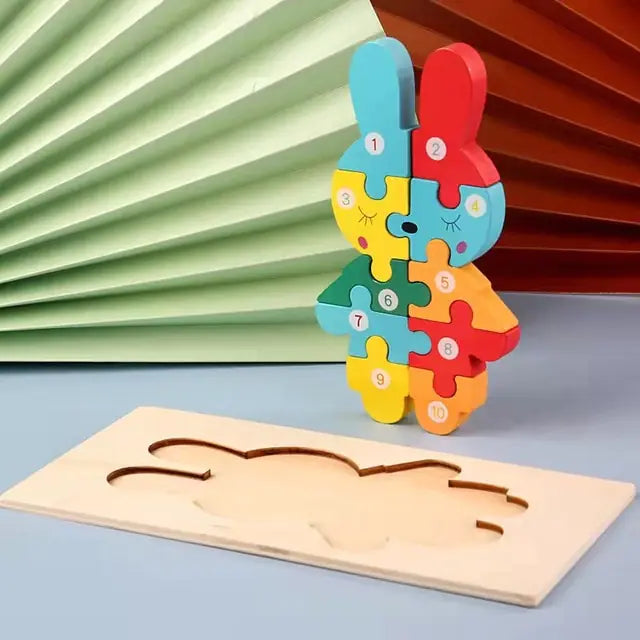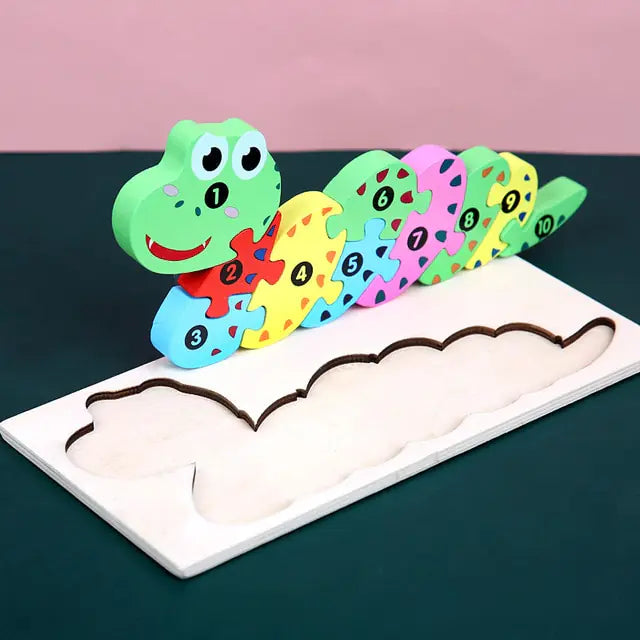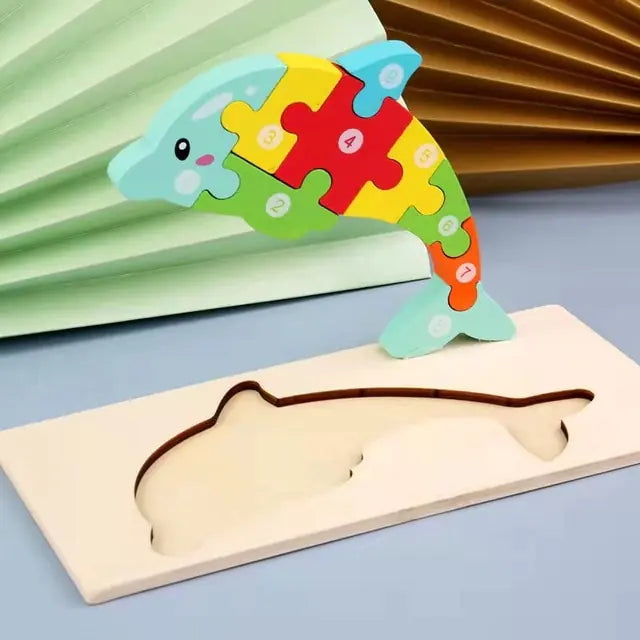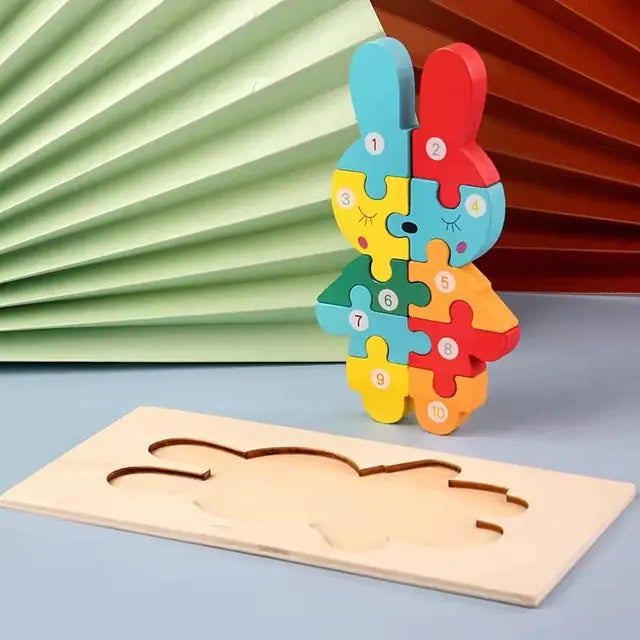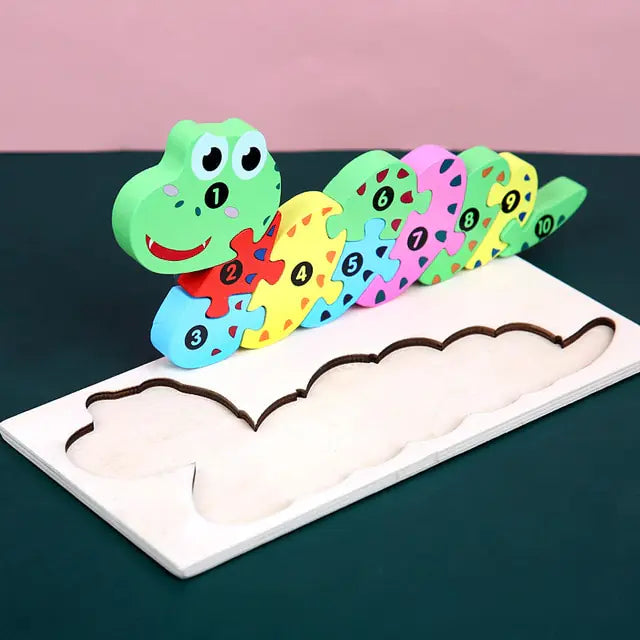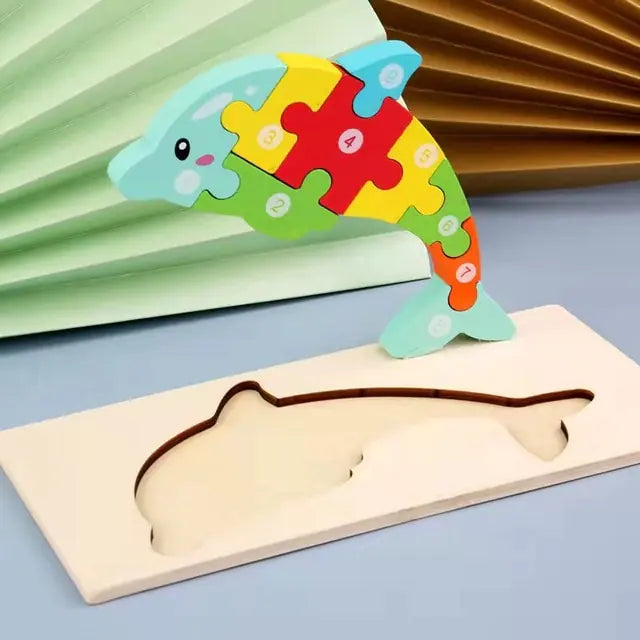In today's digital age, finding the right educational tools for your toddler can make a significant difference in their early learning journey. Tablets designed specifically for kids come equipped with features that not only entertain but also educate. Here, we have compiled a list of the top toddler tablets with learning apps that are perfect for effective learning.
Key Takeaways
- Amazon Fire HD 8 Kids Edition is robust and comes with a kid-proof case.
- LeapFrog Epic Academy Edition offers a highly interactive learning experience.
- Samsung Galaxy Tab A Kids Edition includes parental control features for safe browsing.
- Apple iPad Mini provides access to a wide range of educational apps.
- VTech InnoTab Max is designed with a focus on educational content.
1. Amazon Fire HD 8 Kids Edition

Year after year, the Amazon Fire HD 8 Kids continues to impress me. This device comes loaded up with thousands of kid-specific apps, books, movies, and more — making it ready for a long road trip or flight. Extensive parental controls allow for content filtering by age, scheduled time away, and browser restrictions. If you feel like your child is watching too many videos, you can have them read for an hour before unlocking games or other non-educational content, which is consistent among Amazon's kid's tablets.
2. LeapFrog Epic Academy Edition

The LeapFrog Epic Academy Edition is a fantastic choice for parents who want to combine fun and learning for their toddlers. This 7-inch tablet comes pre-installed with 20 apps that cover a range of subjects from reading and writing to math and coding. Plus, you can download more games and apps using the Android operating system. It's a great tool to help set kids up for school success.
3. Samsung Galaxy Tab A Kids Edition

Overview
The Samsung Galaxy Tab A Kids Edition is a fantastic choice for parents looking for a sturdy and reliable tablet for their children. This tablet is designed with kids in mind, offering robust parental controls and access to the Samsung Kids library, which includes a variety of age-appropriate games, books, and movies. It's a great way to combine fun and learning in one device.
Key Features
- Sturdy Design: Built to withstand the rough and tumble of kids' play.
- Parental Controls: Allows you to filter content and set usage limits.
- Samsung Kids Library: Access to a wide range of educational content.
- Battery Life: Up to 7 hours of usage on a single charge.
- Storage: Comes with 16 GB of storage, expandable via microSD card.
Pros and Cons
Pros
- Strong parental and content controls
- Satisfying for both younger and older kids
- Fast-charging battery with long life
Cons
- Lower resolution screen compared to other tablets
- Limited storage capacity
Why I Recommend It
I love the Samsung Galaxy Tab A Kids Edition because it offers a balanced mix of entertainment and educational content. The parental controls give me peace of mind, knowing that my child is accessing age-appropriate material. Plus, the sturdy design means I don't have to worry about it breaking easily. If you're looking for a reliable and educational toy for your child, this tablet is a solid choice.
The Samsung Galaxy Tab A Kids Edition is not just a tablet; it's a gateway to a world of learning and fun for your child.
4. Apple iPad Mini

The Apple iPad Mini is a fantastic choice for parents looking for a versatile and powerful tablet for their toddlers. It's the most affordable iPad available, yet it still packs all the essential features of an Apple product. The iPad Mini is lightweight, weighing just over a pound, making it easy to carry around in a backpack or a carry-on for trips, school, or visits to friends' houses. Despite its sleek design, it's surprisingly durable and can withstand the rough and tumble of toddler use.
Display and Size
The iPad Mini features a 10.2-inch display with a resolution of 2160 x 1620 pixels. Its compact size of 9.8 x 6.8 x 0.29 inches makes it perfect for little hands.
Storage Options
You can choose between 64 GB or 256 GB of storage, providing ample space for apps, games, and educational content.
Battery Life
With a battery life of up to 10 hours, the iPad Mini can keep your child entertained and learning throughout the day without needing frequent recharges.
Operating System
The iPad Mini runs on iPadOS, offering a smooth and user-friendly experience. It also supports a wide range of educational apps available on the App Store.
Parental Controls
One of the standout features is the ability to set up parental controls. You can hide explicit content on the web and manage screen time, ensuring a safe and controlled environment for your child.
The iPad Mini doubles as a research tool for school projects and even offers a digital bookstore and news app preloaded on the home screen. It's a device that grows with your child, making it a long-term investment.
5. VTech InnoTab Max

Overview
The VTech InnoTab Max is a fantastic choice for parents looking to combine fun and learning for their toddlers. This tablet is designed specifically for kids aged 3 to 9 years, making it a versatile option that can grow with your child. One of its standout features is its robust library of educational apps that cover a wide range of subjects, from math to reading and even science.
Key Features
- 7-inch touchscreen: Perfect size for little hands.
- Kid-safe Wi-Fi: Allows safe browsing and downloading of apps.
- Parental controls: Keep track of your child's activities and set time limits.
- Durable design: Built to withstand drops and bumps.
- Expandable memory: Supports up to 32GB with a microSD card.
Educational Benefits
The InnoTab Max comes pre-loaded with a variety of educational apps that make learning fun and interactive. From math games to reading exercises, this tablet offers a comprehensive learning experience. The apps are designed to adapt to your child's learning pace, ensuring they are always challenged but never overwhelmed.
Pros and Cons
Pros
- Wide range of educational apps
- Durable and kid-friendly design
- Excellent parental controls
Cons
- Limited internal storage
- Some apps require additional purchase
The VTech InnoTab Max is a solid investment for parents who want to give their kids a head start in learning while ensuring they have fun. Its combination of educational content and robust design makes it a top pick for any parent.
6. Dragon Touch Y88X Pro Kids Tablet

Overview
The Dragon Touch Y88X Pro Kids Tablet is a budget-friendly option that doesn't skimp on features. It comes preloaded with Disney content, making it an instant hit with kids. The tablet is designed to be durable, so it can withstand the rough and tumble of everyday use by toddlers.
Key Features
- Preloaded Disney Content: Your child will have access to a variety of Disney movies, books, and games right out of the box.
- Durable Design: Built to last, this tablet can handle drops and bumps, making it perfect for young kids.
- Budget-Friendly: Offers great value for money without compromising on essential features.
Pros and Cons
| Pros | Cons |
|---|---|
| Preloaded with Disney content | Not as powerful as other tablets |
| Durable design | Limited storage |
| Affordable | Proprietary app store |
Parental Controls
The Dragon Touch Y88X Pro comes with robust parental controls, allowing you to manage screen time and content. This ensures that your child is only exposed to age-appropriate material.
If you're looking for a tablet that combines educational content with entertainment, all while being easy on the wallet, the Dragon Touch Y88X Pro is a solid choice.
7. Contixo V8-2 Kids Tablet

The Contixo V8-2 Kids Tablet is a fantastic choice for parents looking for an affordable yet feature-rich tablet for their little ones. This tablet is designed specifically for kids aged 3 to 8 years old, making it a perfect companion for early learning and entertainment.
Key Features
- Durable Design: The Contixo V8-2 comes with a kid-proof case that protects it from drops and bumps, ensuring it can withstand the rough and tumble of everyday use.
- Parental Controls: With robust parental controls, you can manage screen time, set educational goals, and filter content to ensure your child is accessing age-appropriate material.
- Pre-Loaded Educational Apps: The tablet comes pre-loaded with a variety of educational apps that cover subjects like math, reading, and science, making learning fun and interactive.
- Long Battery Life: With up to 7 hours of battery life, this tablet can keep your child entertained and engaged throughout the day.
Specifications
| Feature | Details |
|---|---|
| Storage | 16 GB |
| Battery Life | Up to 7 hours |
| Best Ages | Kids 3 to 8 |
| Weight | 1.61 pounds |
| Dimensions | 8.54 x 0.59 x 5.94 inches |
Pros and Cons
Pros
- Affordable price point
- Strong parental controls
- Pre-loaded with educational apps
- Durable and kid-friendly design
Cons
- Limited storage capacity
- Display quality could be better
The Contixo V8-2 Kids Tablet is a solid choice for parents who want a budget-friendly, durable, and educational tablet for their young children. While it may not have the highest display quality, its robust features and affordability make it a great option for early learners.
8. Lenovo Tab M10 Plus Kids Edition

Lightweight and Portable
The Lenovo Tab M10 Plus Kids Edition is incredibly lightweight, making it easy for little hands to carry around. This is perfect for on-the-go learning and entertainment.
Great Screen Resolution and Sound
One of the standout features of this tablet is its great screen resolution and sound quality. Your child can enjoy their favorite educational videos and games with crystal-clear visuals and audio.
Robust Parental Controls
As a parent, I appreciate the robust parental controls that come with this tablet. You can easily manage what your child has access to, ensuring a safe and educational experience.
Educational Content
The Lenovo Tab M10 Plus Kids Edition comes preloaded with a variety of educational content. From interactive learning apps to fun games, there's something for every curious mind.
Cons
- Protective cover sold separately
- Lower battery life
The Lenovo Tab M10 Plus Kids Edition is a solid choice for parents looking for a versatile and educational tablet for their children. Its lightweight design and excellent screen quality make it a favorite in our household.
9. Ematic FunTab

Overview
The Ematic FunTab is a budget-friendly tablet designed specifically for young children. It comes preloaded with a variety of educational apps and games that are perfect for toddlers. The tablet's interface is simple and easy to navigate, making it ideal for little hands.
Educational Benefits
One of the standout features of the Ematic FunTab is its focus on educational content. The tablet includes apps that teach basic math, reading, and even puzzle games that help develop problem-solving skills. It's a great way to make learning fun and engaging for your child.
Durability
While the Ematic FunTab is not the most durable tablet on the market, it does come with a protective case that helps prevent damage from drops and bumps. However, it's worth noting that the case is partially made of plastic, which may not withstand rough handling as well as other materials.
Battery Life
The battery life of the Ematic FunTab is decent, lasting several hours on a single charge. This makes it suitable for both short educational sessions and longer periods of entertainment.
Parental Controls
The tablet includes robust parental controls, allowing you to monitor and limit your child's screen time. You can also control which apps and content are accessible, ensuring a safe and appropriate experience for your toddler.
The Ematic FunTab offers a balanced mix of educational content and entertainment, making it a solid choice for parents looking for an affordable yet effective learning tool for their toddlers.
10. Nabi DreamTab HD8

Overview
The Nabi DreamTab HD8 is a fantastic choice for parents looking to combine fun and learning for their toddlers. This tablet is designed with kids in mind, offering a robust set of features that make it both educational and entertaining. Its durability and parental controls are top-notch, ensuring that your child can use it safely and securely.
Key Features
- Durability: Built to withstand the rough and tumble of toddler use.
- Parental Controls: Comprehensive controls to monitor and limit screen time.
- Educational Content: Preloaded with a variety of learning apps and games.
- Battery Life: Offers up to 9 hours of usage on a single charge.
- Display: 8-inch screen with a resolution of 1920 x 1200 pixels.
Benefits
The Nabi DreamTab HD8 is not just a tablet; it's a learning tool. With its educational content, your child can engage in activities that promote cognitive development and creativity. The parental controls give you peace of mind, knowing you can manage what your child is exposed to. Plus, its durable design means it can handle the inevitable drops and bumps.
The Nabi DreamTab HD8 is a great investment for parents who want a reliable, educational, and fun tablet for their toddlers.
The Nabi DreamTab HD8 is the perfect tablet for kids, offering a blend of educational content and entertainment. With its robust parental controls and kid-friendly design, it's a must-have for any family. Discover more about this amazing device and other fantastic products on our website.
Conclusion
So there you have it, folks! Choosing the right tablet for your toddler can make a world of difference in their learning journey. With so many options out there, it's all about finding the one that fits your child's unique needs and keeps them engaged. Remember, the best toddler tablets combine fun and education seamlessly, making learning an enjoyable experience. Happy tablet hunting!
Frequently Asked Questions
What is the best tablet for toddlers?
The best tablet for toddlers depends on your specific needs and preferences. Popular options include the Amazon Fire HD 8 Kids Edition, LeapFrog Epic Academy Edition, and Samsung Galaxy Tab A Kids Edition.
Are toddler tablets safe for children?
Yes, most toddler tablets come with robust parental controls and durable designs to ensure safety. Always check for age-appropriate content and features.
Can toddler tablets be used for educational purposes?
Absolutely! Many toddler tablets come preloaded with educational apps and games designed to promote learning in a fun and interactive way.
How much screen time is appropriate for toddlers?
The American Academy of Pediatrics recommends no more than one hour of screen time per day for children aged 2 to 5 years. It's important to balance screen time with other activities.
Do toddler tablets come with parental controls?
Yes, most toddler tablets feature parental controls that allow you to monitor and limit your child's screen time and access to content.
What features should I look for in a toddler tablet?
Look for a user-friendly interface, robust parental controls, durable design, and age-appropriate content. Some tablets also offer customizable learning experiences.
Are there any tablets specifically designed for neurodivergent kids?
Yes, some tablets, like Goally, offer features tailored to the needs of neurodivergent children, including interactive content and customizable learning experiences.
How do I choose the right tablet for my toddler?
Consider your child's needs and interests, and look for a tablet that offers educational content, robust parental controls, and a durable design. Reading reviews and comparing features can also help you make an informed decision.